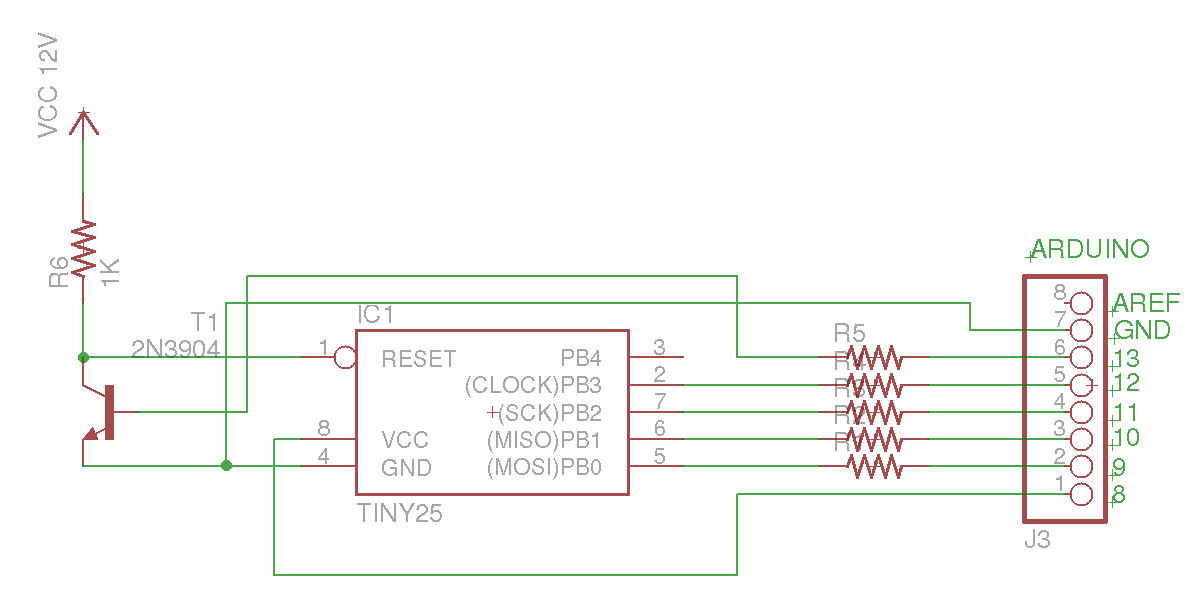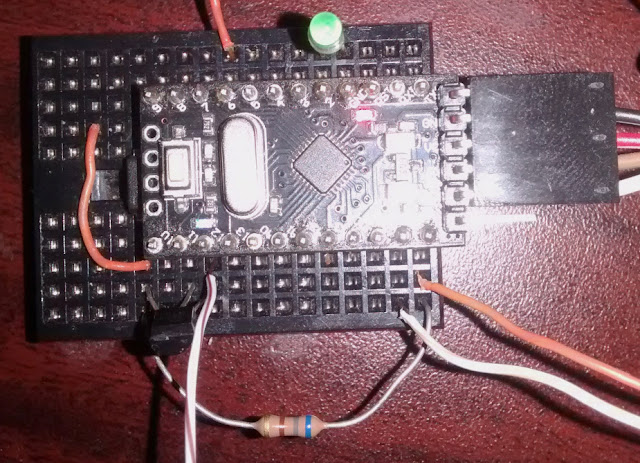Wednesday, July 18, 2018
Reading extended signature bytes with AVRdude
AVR MCUs like the ATtiny85 and the ATtiny13 store their signature and RC oscillator data in a special page of flash. Just like the flash for program storage, this special page of flash can be erased and reprogrammed. If you are not careful with your ICSP connections, it's not hard to accidentally erase this special page of flash. I have 2 ATtiny13 chips that had their signature erased when I forgot to connect the power wire from a USBasp. The voltage on the MOSI and SCK lines was enough to power up the ATtiny13, but without a stable Vcc, the serial programming instructions were scrambled in such a way that the chips interpreted them as an undocumented command to erase the signature page.
Official documentation for the signature table is rather terse, but forum and blog posts about this special page of flash date back for more than a decade. Here is an example of the official documentation from the ATtiny85 datasheet:
The last row in the table has an error, since the page size of the t85 is 64 bytes, the signature table addresses go up to 0x3F, not 0x2A. For devices like the ATtiny25 and ATtiny13 with a 32-byte page size, the signature table addresses only go up to 0x1F. Most AVRs have the ability to read the signature table in software using the SPM instruction and the RSIG bit in SPMCSR. The ATtiny13 does not not support reading the signature in software, so the only way to read it is through the serial programming interfaces. I even tried setting the reserved bits in SPMCSR on the t13 in case reading the signature through software is an undocumented feature, but that did not work.
For most users, the ability to read the extended signature bytes is likely academic. Since each chip seems to have slightly different data in the reserved signature area, it could be used for a sort of serial number to keep track of different chips. The practical use for reading the signature page is when you can also reprogram it. Since the default OSCCAL value is stored in the signature table, it would be possible to tune the frequency to a different default value. One of my goals for reprogramming the signature page is to have a UART-friendly clock rate for debugWire. Having the default OSCCAL value correspond to a clock speed close to 7372.8Mhz means debugWire will run at a baud rate of 7372.8/128 = 57.6 kbps. It would also be possible to store other calibration data such as a more precise measurement of the internal voltage reference than what is specified in the datasheet.
While my ultimate goal is to create an AVR programmer that will read and write the signature table, a simple first step is to have AVRdude read the signature. Fortunately, the programming sequences used by AVRdude are not hard-coded in the source. The avrdude.conf file contains information on the command sequences to use for different protocols such as standard serial and high-voltage programming. To get AVRdude to read 32 bytes of signature data instead of just 3, make the following changes to the ATtiny85 section of the avrdude.conf file:
memory "signature"
size = 32;
read = "0 0 1 1 0 0 0 0 0 0 0 x x x x x",
"x x x a4 a3 a2 a1 a0 o o o o o o o o";
To read the 32 bytes of calibration data (which is just the odd bytes of the signature page), make the equivalent change for memory "calibration".
The next step in my plan is to write a program that tests undocumented serial programming instructions in order to discover the correct command for writing the signature page. Since there are likely other secret serial programming instructions that do unknown things to the AVR, I could end up bricking a chip or two in the process. If anyone already knows the program signature page opcode, please let me know.
Saturday, July 7, 2018
Sonoff S26: OK hardware, bad app
After I read about the Sonoff S26, and that it is compatible with Google home, I decided to order a couple of them. In addition to using them as a remote-controlled power switch, I'm interested in resuming my experimentation with the esp8266 that the devices use.
The physical construction is OK, though, as can be seen from the photo above, the logo is upside-down. I know there is some debate over which way a Nema 5-15R outlet should be oriented, with the ground down being more common in residential, and ground up perhaps being more common in commercial. The readability of the logo does not effect functionality, so that's not a big deal. What does effect functionality is the size of the S26, which can partially block the ability to use both outlets.
Cnx-software has a teardown of the S26, so I won't bother repeating any of the details. The unit I received was virtually indistinguishable from the one depicted in the teardown. The one slight difference I noticed was the esp8266 module in my S26 has a hot air solder leveling finish (HASL) instead of electroless nickel immersion gold (ENIG).
The eWeLink app is my biggest gripe about the s26. In order to install the app, it requires numerous permissions that have nothing to do with controlling the s26. Things like access to device location and contacts are an invasion of privacy, and a liability for itead if someone hacks their database and gets access to all the personal information from eWeLink users. The only permission the app should need is local wifi network access.
After holding my nose over the permission requirements, it didn't get much better once the app was installed. It does not work in landscape mode, and once you create an account, it doesn't remember the email when it gets you to log in to the newly created account. The menus and some of the fonts are rather small, especially on an older phone with a 4" screen.
I also tested out the firmware update function in the app. My s26 came with v1.6 firmware, which I updated to v1.8. The new firmware version is supposed to support direct device control over the LAN without an active internet connection. After the upgrade the device info indicated it was running the new firmware, but direct LAN control did not work. Without an active internet connection, when I tried turning the s26 on, I got an "operation failed" message.
My last gripe is about the cumbersome process of setting up devices to work with Google home devices. Having to first setup an account for the Sonoff devices, then having to link that account with the google home account is cumbersome and error-prone. The google home app should be able to scan for devices the same way it can scan the local network and find a Chromecast. And for people that are using Sonoff devices without Google home or Amazon, the app should allow users to control devices locally without having to set up any account.
The physical construction is OK, though, as can be seen from the photo above, the logo is upside-down. I know there is some debate over which way a Nema 5-15R outlet should be oriented, with the ground down being more common in residential, and ground up perhaps being more common in commercial. The readability of the logo does not effect functionality, so that's not a big deal. What does effect functionality is the size of the S26, which can partially block the ability to use both outlets.
Cnx-software has a teardown of the S26, so I won't bother repeating any of the details. The unit I received was virtually indistinguishable from the one depicted in the teardown. The one slight difference I noticed was the esp8266 module in my S26 has a hot air solder leveling finish (HASL) instead of electroless nickel immersion gold (ENIG).
The eWeLink app is my biggest gripe about the s26. In order to install the app, it requires numerous permissions that have nothing to do with controlling the s26. Things like access to device location and contacts are an invasion of privacy, and a liability for itead if someone hacks their database and gets access to all the personal information from eWeLink users. The only permission the app should need is local wifi network access.
After holding my nose over the permission requirements, it didn't get much better once the app was installed. It does not work in landscape mode, and once you create an account, it doesn't remember the email when it gets you to log in to the newly created account. The menus and some of the fonts are rather small, especially on an older phone with a 4" screen.
I also tested out the firmware update function in the app. My s26 came with v1.6 firmware, which I updated to v1.8. The new firmware version is supposed to support direct device control over the LAN without an active internet connection. After the upgrade the device info indicated it was running the new firmware, but direct LAN control did not work. Without an active internet connection, when I tried turning the s26 on, I got an "operation failed" message.
My last gripe is about the cumbersome process of setting up devices to work with Google home devices. Having to first setup an account for the Sonoff devices, then having to link that account with the google home account is cumbersome and error-prone. The google home app should be able to scan for devices the same way it can scan the local network and find a Chromecast. And for people that are using Sonoff devices without Google home or Amazon, the app should allow users to control devices locally without having to set up any account.
Friday, July 6, 2018
Testing the IBM Cloud
Although I have a Google Cloud free account, I recently decided to try out IBM's Cloud Lite account. I wasn't just interested in learning, I was also wondering if it could be a viable backup to my Google cloud account. I'm not concerned with reliability, rather I'm concerned with dependability, since free services could be discontinued or otherwise shutdown.
The Cloud lite description says it includes, "256 MB of instantaneous Cloud Foundry runtime memory, plus 2 GB with Kubernetes Clusters". I hadn't heard of Kubernetes before, but from a quick review of their web site, it appears to be a platform for deploying scalable docker images. For comparison, the Google compute platform which provides a Linux (Ubuntu 16.04 in my case) VM with 512MB of RAM and 30GB of disk. I prefer the simplicity and familiarity of a Linux VM with full root access, but I thought there still should be a way to run a LAMP image with Kubernetes.
The IBM Cloud dashboard allows you to choose from the available services based on your account options. Choosing the IBM Cloud Kubernetes Service from the dashboard links to another page to create a cluster. However clicking on the create cluster button brings up a new page with the message: "Kubernetes clusters are not available with your current account type." I opened up a support ticket about it, but after 10 days there has been no action on the ticket.
Since the Kubernetes wasn't working, I decided to try Cloud Foundry Apps. In order to use cloud foundry, it is necessary to download their commandline tools. With the Google cloud you get access to a development shell separate from your compute instance VM, and that shell has all the google cloud tools pre-installed. This is one way the Google cloud is easier and simpler to use.
Instead of setting up a bare cloud foundry app, I decided to use their boilerplate Flask application. The setup process in the web dashboard lets you choose a subdomain of mybluemix.net, so I chose http://rd-flask.mybluemix.net/. In order to modify the app, IBM's docs instruct you to download the sample code, make changes locally, then push the changes to the could using their CLI tools. However, at least in the case of the Python Flask app, there was no download instructions, and no link to the sample code. After going through the CLI docs, I found it is possible to ssh into the vm instance for your app using "bluemix cf ssh". Yet any changes I made to the code online were wiped whenever I restarted the service.
After some more research, I realized this problem is several months old. In the end, I was able to find an earlier version of the template code, fork it, and updated it to match the code running in the app container. The repo I forked specified "python-2.7.11" in runtime.txt, but the cloud foundry only supports 2.7.12 & 2.7.13 (along 3.x). At first I changed it to 2.7.12 in my fork, but then I removed the runtime.txt so it will use the default version of python. I also added some brief instructions on uploading it to the IBM cloud. You'll find the fork at https://github.com/nerdralph/Flask-Demo.
Saturday, June 23, 2018
Using shiftIn with a 74165 shift register
The Arduino shiftIn function is written to be used with a CD4021. The 74165 shift register is another inexpensive and widely available parallel-input shift register that works slightly different than the 4021. The logic diagram of the 74HC165 is depicted in the figure above, and shows Qh is connected directly to the output of the 8th flip-flop. This means that the state of Qh needs to be sampled before the first clock pulse. With the 4021, the serial output is sampled after the rising edge of the clock. This can also be determined by looking at the source for shiftIn, which sets the clock pin high before reading the serial data pin:
for (i = 0; i < 8; i++) {
if (bitOrder == LSBFIRST)
digitalWrite(dataPin, !!(val & (1 << i)));
else
digitalWrite(dataPin, !!(val & (1 << (7 - i))));
digitalWrite(clockPin, HIGH);
digitalWrite(clockPin, LOW);
}
By setting the clock pin high, setting the latch (shift/load) pin high, and then calling shiftIn, the first call to digitalWrite(clockPin, HIGH) will have no effect, since it is already high. Here's the example code:
// set CLK high before shiftIn so it works with 74165
digitalWrite(CLK, HIGH);
digitalWrite(LATCH, HIGH);
uint8_t input = shiftIn(DATA, CLK, MSBFIRST);
digitalWrite(LATCH, LOW);
Like much of the Arduino core, the shiftIn function was not well written. For a functionally equivalent but faster and smaller version, have a look at MicroCore.
Thursday, June 21, 2018
A second look at the TM1638 LED & key controller
A few weeks ago I released a small TM1638 library. My goal was to make the library small and efficient, so I had started with existing libraries which I refactored and optimized. While looking at the TM1638 datasheet, I thought other libraries might not be following the spec, but since they seemed to work, I followed the same basic framework. My concern had to do with the clock being inverted from the clock generated by the Arduino shiftOut function.
Figure 8.1 from the datasheet shows the timing for data clocked from the MCU to the TM1638, which the TM1638 samples on the rising edge. The clock for SPI devices, which shiftOut is intended to control, is low when idle, whereas the TM1638 clock is pulled high when idle with a 10K pull-up. For data that is sent from the TM1638 to the MCU, data is supposed to be sampled after the falling edge of the clock. After doing some testing at high speed (>16Mhz) that revealed problems reading the buttons pressed, I decided to rewrite the library using open-drain communication, and trying to adhere to the TM1638 specs.
With open-drain communications, the MCU pin is switched to output low (0V) to signal a zero, and switched to input to signal a 1. When the pin is in input mode, the pull-up resistor on the line brings it high. The Arduino code to do this is the pinMode function, using OUTPUT to signal low, and INPUT to signal high. The datasheet specifies a maximum clock rate of 1Mhz, but that appears to be more related to the signal rise time with a 10K pullup than a limit of the speed of it's internal shift registers. For example I measured a rise time from 0V to 3V of 500ns with my scope:
To account for possibly slower rise times when using longer and therefore higher capacitance wires, before attempting to bring the clock line low, I read it first to ensure it is high. If is not, the code waits until the line reads high. As an aside, you may notice from the scope shot, the lines are rather noisy. I experimented with changing the decoupling capacitors on the board, but it had little effect on the noise. I also noticed a lot of ringing due to undershoot when the clock, data, or strobe lines are brought low:
I found that adding a series resistor of between 100 and 150 Ohms eliminates the ringing with minimal impact on the fall time.
The updated TM1638 library can be found in my nerdralph github repo:
https://github.com/nerdralph/nerdralph/tree/master/TM1638NR
Figure 8.1 from the datasheet shows the timing for data clocked from the MCU to the TM1638, which the TM1638 samples on the rising edge. The clock for SPI devices, which shiftOut is intended to control, is low when idle, whereas the TM1638 clock is pulled high when idle with a 10K pull-up. For data that is sent from the TM1638 to the MCU, data is supposed to be sampled after the falling edge of the clock. After doing some testing at high speed (>16Mhz) that revealed problems reading the buttons pressed, I decided to rewrite the library using open-drain communication, and trying to adhere to the TM1638 specs.
With open-drain communications, the MCU pin is switched to output low (0V) to signal a zero, and switched to input to signal a 1. When the pin is in input mode, the pull-up resistor on the line brings it high. The Arduino code to do this is the pinMode function, using OUTPUT to signal low, and INPUT to signal high. The datasheet specifies a maximum clock rate of 1Mhz, but that appears to be more related to the signal rise time with a 10K pullup than a limit of the speed of it's internal shift registers. For example I measured a rise time from 0V to 3V of 500ns with my scope:
To account for possibly slower rise times when using longer and therefore higher capacitance wires, before attempting to bring the clock line low, I read it first to ensure it is high. If is not, the code waits until the line reads high. As an aside, you may notice from the scope shot, the lines are rather noisy. I experimented with changing the decoupling capacitors on the board, but it had little effect on the noise. I also noticed a lot of ringing due to undershoot when the clock, data, or strobe lines are brought low:
I found that adding a series resistor of between 100 and 150 Ohms eliminates the ringing with minimal impact on the fall time.
The updated TM1638 library can be found in my nerdralph github repo:
https://github.com/nerdralph/nerdralph/tree/master/TM1638NR
Friday, June 15, 2018
Hacking LCD bias networks
Those of you who follow my blog know that I like to tinker with character LCD displays. Until recently, that tinkering was focused on the software side. What started me down the road to hacking the hardware was an attempt to reduce the power consumption of the displays. The photo above shows the modified resistor network used to provide the bias voltages used by the LCD controller. One end of the resistor ladder is connected to Vcc, and the other is connected to the bias/constrast pin (#3). My modules came with 5 resistors of 2.2K Ohms each for a total of 11K. Powered from 5V, the bias network will use about 450uA even when the LCD display is off. When I changed the middle resistor in the ladder to 15K, the display stopped working, so I started investigating how the voltages are used to drive the LCD.
I remembered coming across an AVR application note on driving LCD displays, which helped explain some of the basic theory. I also read a Cypress application note on driving LCD displays. What I lacked was a full description of how the HD44780 drives the LCD, as the manual only describes the waveform for the common lines and not the segment lines. From the application notes, I knew that the difference between the segment and common lines would be around the LCD threshold voltage. The first information I found indicated a threshold voltage of over 2V, but modifying the bias resistors for a 2V threshold voltage resulted in a blank display. Further investigation revealed the threshold voltage to be much lower, close to 1V. Therefore the segment waveform looks something like the green line in the following diagram:
With the stock 2.2K resistor ladder, my modules gave the best contrast with 0.3-0.4V on the contrast pin. With Vcc at about 5.05V, that means the difference between each step in the bias ladder was 0.94V. To confirm the theory, I calculated the resistance values needed to maintain 1.2V between V2 and V3, and ~0.95V between the rest, for a total of 5V. This means the middle resistor in the ladder needs to be 1.2/0.95 = 1.26 x the resistance of the rest. Using some 7.5K 0805 resistors I have on hand meant I needed something around 9.5K for the middle resistor. The next size up I have in chip resistors is 15K, which was too much, but I could re-use one of the original 2.2K resistors in series with a 7.5K to get a close-enough 9.7K. After the mod, I plugged it into a breadboard, and it worked:
With additional hacking to the bias network, it should even be possible to get the modules to work at 3.3V. That would require flipping V2 and V3, so that V3 > V2, and V3-V4 = ~1V. And that likely requires removing the resistor ladder, and adding an external ladder with taps going back to the PCB pads on the LCD module. That's a project for another day.
Wednesday, June 6, 2018
Fast 1-wire shift register control
One-wire shift register control systems are an old idea, with the benefit of saving an IO pin at the cost of usually much slower speed than standard SPI. I'm a bit of a speed nut, so I decided to see how fast I could make a 1-wire shift system.
The maximum speed of 1-wire shift control systems is limited by the charge time of the resistor-capacitor network used. The well-known RC constant is the resistance in Ohms times the capacitance in Farads, giving the time in seconds to reach 63.2% charge or discharge. To determine the discharge of a capacitor at an arbitrary time, look at a graph for (1/e)^x:
In a 1-wire shift system, the RC network must discharge less than 50% in order to transmit a 1, and it must discharge more than 50% in order to transmit a 0. That 50% threshold is 0.7*R*C. The hysteresis for the shift register and the system error margin will determine how far from 50% those thresholds must be, and therefore the difference between the low times for transmitting a 1 or 0 bit. The SN74HC595 datasheet indicates a typical margin of about 0.05*Vcc, so an input high must be more than 0.55*Vcc, and input low must be less than 0.45*Vcc. After writing some prototype code, and a bunch of math, I settled on an order of magnitude difference between the two. That means in an ideal setup, a transmitted one discharges the RC network by 16.5%, and a zero discharges the network by 83.5%. That gives a rather comfortable margin of error, and it does not entail significant speed compromises.
Half of the timing considerations in previous 1-wire shift systems is the discharge time, and the other half is the charge time. That is because after transmitting a bit, the RC network needs to charge back up close to the high value. In order to eliminate the charge delay, I simply added a diode to the RC network as shown in the schematic. If you are thinking I forgot the "C" of the RC network, you are mistaken. Using the knowledge I gained in Parasitic capacitance of AVR MCU pins and Using a 74HC595 as a 74HC164 shift register, I saved a component in my design by using parasitic capacitance in the circuit.
I'm using a silicon diode that has a capacitance of 4pF. The total capacitance including the 74HC595, the diode, and the resistor on a breadboard is about 13pF. A permanent circuit with the components soldered on a PCB would likely be around 10pF. The circuit is designed for AVRs running at 8-16Mhz, so the shortest discharge period for a transmitted zero would be 10 cycles at 16Mhz, or 625ns. With R*C = 330ns, a 625ns discharge would be 1.9*RC, and the discharge fraction would be 1/e^1.9, or 0.1496. The discharge time for a transmitted one would be 62.5ns, and the fraction would be 1/e^0.189, or 0.8278. Considering the diode forward voltage drop keeps the circuit from instantly charging to 100%, the optimal resistor value when running at 16Mhz would be close to 47K Ohm. In my testing with a tiny13 running at 9.3Mhz on 3.3V, the circuit worked with as little as 12K Ohm and as much as 110K Ohm. The "sweet spot" was around 36K Ohm, hence my use of 33K in the schematic above.
For debugging with my scope, I needed to count the probe capacitance of ~12pF, which gives a total capacitance of 25pF. Here's a screen shot using a 22K Ohm resistor, transmitting 0xAA:
I've posted example code on github. It uses the shiftOne function for software PWM, creating a LED fade effect on all 8 outputs of the shift register. I tested it with MicroCore, and the shiftOne function can be copied verbatim and used with avr-gcc. Since it uses direct port access instead of Arduino's slow digitalWrite, the references to PORTB & PINB will need to be changed in order to use a pin on a different port.
Sunday, June 3, 2018
Writing small and simple Arduino code
Although Arduino isn't my primary development platform, but I have still used it many times over the past few years. The intent of Arduino prioritized ease-of-use over efficiency, so when experienced software developers work with it, some degree of holding your nose may be necessary. Lately I've been making contributions to MicroCore, and therefore the Arduino IDE and libraries. My most recent impulse buy on Aliexpress is a 7-segment LED & pushbutton module using a TM1638 controller that sells for $1.50, so I decided to test it out using MicroCore.
I found a few existing Arduino libraries for the TM1638, all of which were rather large. The smallest one I found is TM1638lite, which still uses over half the 1KB flash in a tiny13 for anything more than a minimal use of the library. At first I considered improving the library, but soon decided the best course would be a full rewrite.
The first problem with the library is a common one since it follows the Arduino library example. That problem is creating an instance of a class when the use case is that only one instance of the class will be created. By only supporting a single attached LED&Key module, I can make the library both smaller and simpler. It also solves another problem common to classes that take pin numbers in their constructor. It is very easy to mix up the pin numbers. Take the following example:
TM1638lite tm(4, 7, 8);
Without looking at the library source or documentation, you might think data is pin 4, clock is pin 7 and strobe is pin 8. Named parameters would solve that problem, but the issue of unnecessarily large code size would remain. I decided to use a static class in a single header file, which minimizes code size and still maintains type safety. Writing "const byte TM1638NR::STROBE = 4;" makes it obvious that strobe is pin 4. With the default Arduino compiler optimization setting, no space is used to sore the STROBE, CLOCK, and DATA variables; they are compiled into the resulting code.
Another improvement I made was related to displaying characters on the 7-segment display. TM1638lite uses a 128-byte array to map the segments to light up for a given ASCII character. Since 7-segment displays can't display characters like "K" and "W", or distinguish "0" from "O", I limited the character set to hex digits 0-9 and "AbCdEF". The second improvement I made was to store the array in flash (PROGMEM).
I made some additional improvements by code refactoring, and I added the ability to set the display brightness with an optional parameter to the reset() method. With the final version of the library, the buttons example compiles on the tiny13 to only 270 bytes of code. You can find the library in my github repo:
https://github.com/nerdralph/nerdralph/tree/master/TM1638NR
Thursday, May 24, 2018
Picoboot Adruino with autobaud
Since the v1 release of picobootSTK500, I've been able to test it on many different Arduino compatible boards. The biggest problem I've had relates to the various baud rates used by different bootloaders. Optiboot, which is used on the Uno, uses 115.2kbps, while the Pro Mini m328 uses 57.6kbps. The default baud rate for the Pro Mini m168 is even lower at 19.2kbps. While modifying the boards.txt file is not difficult, it introduced unexpected problems. For testing purposes I keep a couple boards with a stock bootloader, and they won't work unless I change the baud rate back to the default. I also keep a couple versions of the Arduino IDE for compatibility tests, which adds to the confusion of changing boards.txt files. Having had some time to think about the best solution, I decided to add automatic baud rate detection to picoboot.
From reading the avrdude source, I knew that it starts communication with the target by sendingthe GET_SYNC command '0' at least 3 times. '0' is ASCII character 48, and when sent over a serial UART connection, the bitstream including start and stop bits is 0 00001100 1. With 5 assembler instructions, I can count the low duration of the frame:
| 1: sbic UART_PIN, 0 ; wait for start bit |
| rjmp 1b |
| 1: adiw XL, 1 ; count low time |
| sbis UART_PIN, 0 |
The counting loop takes 5 cycles, and since there are 5 low bits, the final counter value is the number of cycles per bit. Dividing that number by 8 and then subtracting one gives the AVR USART UBRR value in double-speed (U2X) mode.
The Arduino bootloader protocol is almost identical to the stk500 protocol, and so it is relatively easy to write a bootloader that is compatible with both. For this version I decided to eschew stk500 compatibility in order to save a few bytes of code. Because of that, and to make it more obvious that it is an Arduino-compatible bootloader, I renamed it to picobootArduino.
With picobootSTK500 v1, a LED on PB5 (Arduino pin 13) was used to indicate that the bootloader was waiting for communication from the host. In order to make it simpler to use with a bare ATmega168/328 chip on a breadboard, while the bootloader is waiting it brings the Tx pin (PD1) low, which will light up the Rx LED on the connected USB-TTL converter. As with v1, resetting the AVR will cause it to toggle between the bootloader and the loaded app. This means it works easily with TTL adapters that do not have a DTR pin for the Arduino auto-reset feature, as well as simplifying it's use with a bare breadboarded AVR.
Despite adding the extra code for the autobaud function, the bootloader is still less than 256 bytes. In my testing with a 16Mhz Pro Mini clone, the bootloader worked reliably with baud rates from 19,200 to 115,200. The code and pre-built versions for ATmega328 & ATmega168 are available from my github repo.
https://github.com/nerdralph/picoboot/tree/master/arduino
I also plan to test the bootloader on the mega88 and mega8, where a small bootloader is more beneficial given their limited code size.
Tuesday, May 15, 2018
PiggyFuse HVSP AVR fuse programmer
Although I've been working with AVR MCUs for a number of years now, I had never made a high voltage programmer. I've seen some HVSP fuse resetter projects I liked, but I don't have a tiny2313. I think I was also hesitant to hook up 12V to an AVR, since I had fried my first ATMega328 Pro Mini by accidentally connecting a 12V source to VCC. However, if you want to be an expert AVR hacker, you'll have to tackle high-voltage programming. Harking back to my Piggy-Prog project, I realized I could do something similar for a fuse resetter, which would simplify the wiring and reduce the parts count.
I considered using a charge pump to provide 12V, like some other HVSP projects do, but adding at least 3 diodes and capacitors would more than double the parts count. I also realized that most AVR hackers probably have a 12V power source available. Old ATX power supplies have 12V on the 3.5" floppy connector, which 0.1" pin headers easily plug into. Old DSL modems and home routers often run from a 12V DC supply. I decided to use a 14.4V tool battery with a small switching converter. I even thought of using one of my TL431s, but hooking up a few alligator clips to the switching converter was quicker.
Instead of just copying another program verbatim, I decided to implement the core of the programming algorithm myself. The AVR datasheets list two algorithms, though all of the HVSP programs I could find followed the first algorithm and not the alternative one. Both algorithms are somewhat obtuse, and even seem to contradict the datasheet specifications that state the minimum latching time for Prog_enable is only 100ns.
After debugging with my oscilloscope on a tiny13 and a tiny85, I realized that the two parts have different ways of entering HVSP mode. The tiny13 will enter programming mode when it powers up and finds 12V on the reset pin, while the tiny85 requires the reset pin to be at 0V on power-up before applying 12V. Although the datasheet doesn't explicitly state it, the target drives SDO high when it has entered HSVP mode and is ready for commands. In the case of the tiny85, that happens about 300us after applying 12V to the reset pin. However with the tiny13, that happens much sooner, around 10us. This means the datasheet's recommendation to hold SDO low for at least 10us 12V has been applied is not only wrong, it's potentially damaging. During my experimenting, I observed my tiny13 attempting to drive SDO high while the programmer was still holding it low. That caused VCC to drop from 5V to 4V, likely approaching the 40mA maximum I/O current maximum. And since the datasheet specifies a minimum VCC of 4.5V for HSVP, the droop to 4V could cause programming errors. In the scope image, the yellow line is VCC, and the blue line is SDO.
Instead of waiting 300us after applying 12V to send any commands, I considered just waiting for SDO to go high. While this would work fine for the ATtiny13 and ATtiny85, it's possible some other parts drive SDO high before they are ready to accept commands. Therefore I decided to stick with the 300us wait. To avoid the contention on SDO shown in the scope image above, I switch SDO to input immediately after applying 12V. Since it is grounded up to that point removing any charge on the pin, it's not going to float high once it is switched to input.
Another source of potential problems with other HSVP projects is the size of the resistor on the 12V reset pullup. I measured as much as 1mA of current through reset pin on a tiny13 when 12V was applied, so using a 1K resistor risks having the voltage drop below the 11.5V minimum required for programming.
I recommend using around 470 Ohms, and use a 12.5V supply if possible.
Putting it all together
As shown in the very first photo, I used a mini-breadboard with the 8-pin ATtiny positioned so that the Pro Mini will plug in with its raw input at the far right. In the photo I have extra wires connected for debugging. The only required ones are as follows:
12V supply to RAW on the Pro Mini
GND supply to GND on the Pro Mini
Pullup resistor from 12V supply to ATtiny reset (pin 1)
NPN collector to ATtiny reset
NPN base to Pro Mini pin 11
NPN emitter to Pro Mini pin 12 & ATtiny GND
ATtiny VCC (pin 8) to Pro Mini pin 6
The Pro Mini must be a 5V version. The optional resistor from the Pro Mini pin 6 lights the green LED when the Pro Mini has successfully recognized a target ATtiny. Although the program outputs logs via the serial UART at 57.6kbps, it uses the on-board pin 13 LED to allow for stand-alone operation. Failure is a long flash for a second followed by 2 seconds off. Success is one or two short flashes. One flash is for my preferred debug fuse settings with 1.8V BOD and DWEN along with RSTDISBL. Two flashes is for my "product" fuse settings with RSTDISBL. The program will alternate between debug and product fuses each time the Pro Mini is reset.
The code is in my github repo:
And finally, the money shot:
Saturday, April 21, 2018
Debugging debugWire
Many modern AVRs have an on-chip one-wire debugger called debugWire that uses the RESET pin when the DWEN fuse is programmed. The AVR manuals provide no details on the protocol, and the physical layer description is rather terse: "a wire-AND (open-drain) bi-directional I/O pin with pull-up enabled". While much of the protocol has been reverse-engineered, my initial experiments with debugWIRE on an ATtiny13 were unreliable. Suspecting possible issues at the physical layer, I got out my scope to do some measurements.
I started with a single diode as recommended by David Brown. I used a terminal program to send a break to the AVR, which responds with 0x55 about 150us after the break. As can be seen in the scope image above, the rise time can be rather slow, especially with Schottky diodes since they have much higher capacitance than standard diodes like a 1N4148. Instead of a diode, Matti Virkkunen recommends a 1K resistor for debugWIRE. For UPDI, which looks like an updated version of debugWire, a 4.7K resistor is recommended. I ended up doing a number of tests with different resistor values, as well as tests with a few transistor-based circuits. While the best results were with a 2N3904 and a 47K pull-up to Vcc on the base, I achieved quite satisfactory results with a 1.4K resistor:
The Tx low signal from both the Pl2303 and the AVR are slightly below 500mV, which both sides consistently detect as a logic level 0. With 3.5Vcc, I found that levels above 700mV were not consistently detected as 0. As can be seen from the scope image, the signal rise time is excellent. The Tx low from the Pl2303 is slightly lower than the Tx low from the AVR, so a 1.5K resistor would likely be optimal instead of 1.4K.
You might notice in the scope image that there are two zero frames before the 0x55 response from the AVR. The first is a short break sent to the AVR, and the second is the break that the AVR sends before the 0x55. While some define a break as a low signal that lasts at least two frame times, the break sent by the AVR is 10 bit-times. Since debugWire uses 81N, a transmitted zero will be low for 8 bits plus the start bit before going high for the stop bit. That means the longest valid frame will be low for 9 bit-times, and anything more than 10 bit-times low can be assumed to be a break. Another thing I discovered was that the AVR does not require a break to enter dW mode after power-up. A zero frame (low for 9 bit-times) is more than enough to activate dW mode, stopping the execution on the target. Once in dW mode, a subsequent zero frame will cause the target to continue running, while continuing to wait for additional commands.
My results with a 1.4K resistor are specific to the ATtiny13 + Pl2303 combination I am using. A different USB-TTL dongle such as a CP2102 or CH340G could have different Tx output impedance, so a different resistor value may be better. A more universal method would be to use the following basic transistor circuit:
One caveat to be aware of when experimenting with debugWIRE is that depending on your OS and drivers, you may not be able to use custom baud rates. For example under Windows 7, I could not get my PL2303 adapters to use a custom baud rate. Under Linux, after confirming from the driver source that custom baud rates are supported, I was eventually able to set the port to the ~71kbps baud rate I needed to communicate with my tiny13. That adventure is probably worthy of another blog post. For a sample of what I'll be discussing, you can look at my initial attempt at a utility to detect the dW baud rate of a target AVR.
Tuesday, April 3, 2018
TTL USB dongles: Hacker's duct tape
For micro-controller projects, a TTL serial UART has a multitude of uses. At a cost that is often under $1, it's not hard to justify having a few of them on hand. I happen to have several
The first and probably simplest use is a breadboard power supply. Most USB ports will provide at least 0.5A of 5V power, and the 3.3V regulator built into the UART chip can supply around 250mA. With a couple of my dongles, I used a pair of pliers to straighten the header pins in order to plug them easily into a breadboard.
I've previously written about how to make an AVR programmer, although now that USBasp clones are widely available for under $2, there is little reason to go through the trouble. Speaking of the USBasp, they can also be used along with TTL USB dongle to do 2.4Msps 2-channel digital capture.
Since TTL dongles usually have Rx and Tx LEDs, they can be used as simple indicator lights. To show that a shell script has finished running, just add:
$ cat < /dev/zero > /dev/ttyUSB0
to the end of the script. The continuous stream of zeros will mean the Tx LED stays brightly illuminated. To cause the Tx LED to light up or flash for a specific period of time, set the baud rate, then send a specific number of characters:
$ stty -F /dev/ttyUSB0 300
$ echo -n '@@@@@@@@' > /dev/ttyUSB0
Adding a start and a stop bit to 8-bit characters means a total of 10 bits transmitted per characters, so sending 8 characters to the port will take 80 bit-times, which at 300 baud will take 267ms.
It's also possible to generate a clock signal using a UART. The ASCII code for the letter 'U' is 0x55, which is 01010101 in 8-bit binary. A UART transmits the least significant bit first, so after adding the start bit (0) and stop bit (1), the output is a continuous stream of alternating ones and zeros. Simply setting the port to a high baud rate and echoing a stream of Us will generate a clock signal of half the baud rate. Depending on OS and driver overhead, it may not be possible to pump out a continuous stream of data sending one character at a time from the shell. Therefore I created a small program in C that will send data in 1KB blocks. Using this program with a 3mbps baud rate I was able to create a 1.5Mhz clock signal.
If you have server that you remote monitor, you can use TTL dongles to reset a server. This works best with paired servers, where one server can reset the other. The RESET pin on a standard PC motherboard works by being pulled to ground, so the wiring is very basic:
RESET <---> TxD
GND <---> GND
When one server hangs, log into the other, and send a break (extended logic level 0) to the serial port. That will pull RESET on the hung server low, causing it to reboot.
Saturday, March 3, 2018
Fast small prime checker in golang
Anyone who does any crypto coding knows that the ability to generate and test prime numbers is important. A search through the golang crypto packages didn't turn up any function to check if a number is prime. The "math/big" package has a ProbablyPrime function, but the documentation is unclear on what value of n to use so it is "100% accurate for inputs less than 2⁶⁴". For the Ethereum miner I am writing, I need a function to check numbers less than 26-bits, so I decided to write my own.
Since int32 is large enough for the biggest number I'll be checking, and 32-bit integer division is usually faster than 64-bit, even on 64-bit platforms, I wrote my prime checking function to take a uint32. A basic prime checking function will usually test odd divisors up to the square root of N, skipping all even numbers (multiples of two). My prime checker is slightly more optimized by skipping all multiples of 3. Here's the code:
func i32Prime(n uint32) bool {
// if (n==2)||(n==3) {return true;}
if n%2 == 0 { return false }
if n%3 == 0 { return false }
sqrt := uint32(math.Sqrt(float64(n)))
for i := uint32(5); i <= sqrt; i += 6 {
if n%i == 0 { return false }
if n%(i+2) == 0 { return false }
}
return true
}
Since int32 is large enough for the biggest number I'll be checking, and 32-bit integer division is usually faster than 64-bit, even on 64-bit platforms, I wrote my prime checking function to take a uint32. A basic prime checking function will usually test odd divisors up to the square root of N, skipping all even numbers (multiples of two). My prime checker is slightly more optimized by skipping all multiples of 3. Here's the code:
func i32Prime(n uint32) bool {
// if (n==2)||(n==3) {return true;}
if n%2 == 0 { return false }
if n%3 == 0 { return false }
sqrt := uint32(math.Sqrt(float64(n)))
for i := uint32(5); i <= sqrt; i += 6 {
if n%i == 0 { return false }
if n%(i+2) == 0 { return false }
}
return true
}
My code will never call isPrime with small numbers, so I have the first line that checks for two or three commented out. In order to test and benchmark the function, I wrote prime_test.go. Run the tests with "go test prime_test.go -bench=. test". For numbers up to 22 bits, i32Prime is one to two orders of magnitude faster than ProbablyPrime(0). In absolute terms, on a Celeron G1840 using a single core, BenchmarkPrime reports 998 ns/op. I considered further optimizing the code to skip multiples of 5, but I don't think the ~20% speed improvement is worth the extra code complexity.
Saturday, February 24, 2018
Let's get going!
You might be asking if this is just one more of the many blog posts about go that can be found all over the internet. I don't want to duplicate what other people have written, so I'll mostly be crypto functions sha3/keccak in go.
Despite a brief experiment with go almost two years ago, I had not done any serious coding in go. That all changed when early this year I decided to write an ethereum miner from scratch. After maintaining and improving https://github.com/nerdralph/ethminer-nr, I decided I would like to try something other than C++. My first attempt was with D, and while it fixes some of the things I dislike about C++, 3rd-party library support is minimal. After working with it for about a week, I decided to move on. After some prototyping with python/cython, I settled on go.
After eight years of development, go is quite mature. As I'll explain later in this blog post, my concerns about code performance were proven to be unwarranted. Although it is quite mature, I've found it's still new enough that there is room for improvements to be made in go libraries.
Since I'm writing an ethereum miner, I need code that can perform keccak hashing. Keccak is the same as the official sha-3 standard with a different pad (aka domain separation) byte. The crypto/sha3 package internally supports the ability to use arbitrary domain separation bytes, but the functionality is not exported. Therefore I forked the repository and added functions for keccak-256 and keccak-512. A common operation in crypto is XOR, and the sha3 package includes an optimized XOR implemenation. This function is not exported either, so I added a fast XOR function as well.
Ethereum's proof-of-work uses a DAG of about 2GB that is generated from a 32MB cache. This cache and the DAG changes and grows slightly every 30,000 blocks (about 5 days). Using my modified sha3 library and based on the description from the ethereum wiki, I wrote a test program that connects to a mining pool, gets the current seed hash, and generates the DAG cache. The final hex string printed out is the last 32 bytes of the cache. I created an internal debug build of ethminer-nr that also outputs the last 32 bytes of the cache in order to verify that my code works correctly.
When it comes to performance, I had read some old benchmarks that show gcc-go generating much faster code than the stock go compiler (gc). Things have obviously changed, as the go compiler in my tests was much faster in my tests. My ETH cache generation test program takes about 3 seconds to run when using the standard go compiler versus 8 seconds with gcc-go using -O3 -march=native. This is on an Intel G1840 comparing go version go1.9.2 linux/amd64 with go1.6.1 gccgo. The versions chosen were the latest pre-packaged versions for Ubuntu 16 (golang-1.9 and gccgo-6). At least for compute-heavy crypto functions, I don't see any point in using gcc-go.
Sunday, February 4, 2018
Ethereum mining pool comparisons
Since I started mining ethereum, the focus of my optimizations have been on mining software and hardware tuning. While overclocking and software mining tweaks are the major factor in maximizing earnings, choosing the best mining pool can make a measurable difference as well.
I tested the top three pools with North American servers: Ethermine, Mining Pool Hub, and Nanopool. I tested mining on each pool, and wrote a small program to monitor pools. Nanopool came out on the bottom, with Ethermine and Mining Pool Hub both performing well.
I think the biggest difference between pool earnings has to do with latency. For someone in North America, using a pool in Asia with a network round-trip latency of 200-300ms will result in lower earnings than a North American pool with a network latency of 30-50ms. The reason is higher latency causes a higher stale share rate. If it takes 150ms for a share submission to reach the pool, with Ethereum's average block time of 15 seconds, the latency will add 1% to your stale share rate. How badly that affects your earnings depends on how the pool rewards stale shares, something that is unfortunately not clearly documented on any of the three pools.
When I first started mining I would do simple latency tests using ping. Following Ethermine's recent migration of their servers to AWS, they no longer respond to ping. What really matters is not ping response time, but how quickly the pool forwards new jobs and processes submitted shares. What further an evaluation of different pools, is that they often have multiple servers for one host name. For example, here are the IP address for us-east1.ethereum.miningpoolhub.com from dig:
us-east1.ethereum.miningpoolhub.com. 32 IN A 192.81.129.199
us-east1.ethereum.miningpoolhub.com. 32 IN A 45.56.112.78
us-east1.ethereum.miningpoolhub.com. 32 IN A 45.33.104.156
us-east1.ethereum.miningpoolhub.com. 32 IN A 45.56.113.50
Even though 45.56.113.50 has a ping time about 40ms lower than 192.81.129.199, the 192.81.129.199 server usually sent new jobs faster than 45.56.113.50. The difference between the first and last server to send a job was usually 200-300ms. With nanopool, the difference was much more significant, with the slowest server often sending a new job 2 seconds (2000ms) after the fastest. Recent updates posted on nanopool's site suggest their servers have been overloaded, such as changing their static difficulty from 5 billion to 10 billion. Even with miners submitting shares at half the rate, it seems they are still having issues with server loads.
Less than a week ago, us1.ethermine.org resolved to a few different IPs, and now it resolves to a single AWS IP: 18.219.59.155. I suspect there are at least two different servers using load balancing to respond to requests for the single IP. By making multiple simultaneous stratum requests and timing the new jobs received, I was able to measure variations of more than 100ms between some jobs. That seems to confirm my conclusion that there are likely multiple servers with slight variations in their performance.
In order to determine if the timing performance of the pools was actually having an impact on pool earnings, I looked at stats for blocks and uncles mined from etherscan.io.
Those stats show that although Nanopool produces about half as many blocks as Ethermine, it produces more uncles. Since uncles receive a reward of at most 2.625 ETH vs 3 ETH for a regular block, miners should receive higher payouts on Ethermine than on Nanopool. Based solely on uncle rate, payouts on Ethermine should be slightly higher than MPH. Eun, the operator of MPH has been accessible and responsive to questions and suggestions about the pool, while the Ethermine pool operator is not accessible. As an example of that accessibility, three days ago I emailed MPH about 100% rejects from one of their pool servers. Thirty-five minutes later I received a response asking me to verify that the issue was resolved after they rebooted the server.
In conclusion, either Ethermine or MPH would make reasonable choices for someone mining in North America. This pool comparison has also opened my eyes to optimization opportunities in mining software in how pools are chosen. Until now mining software has done little more than switch pools when a connection is lost or no new jobs are received for a long period of time. My intention is to have my mining software dynamically switch to mining jobs from the most responsive server instead of requiring an outright failure.
Subscribe to:
Posts (Atom)